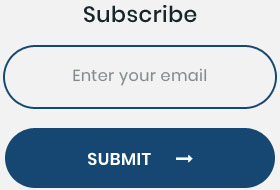Google can typically comprehend web sites and their features, and it ranks them accordingly. But occasionally, incorrect pages rank higher. And the pages that are truly helpful, making you want to sift through the mass of data. Next, what? There is a decline in organic traffic to your website.
That is the main idea behind keyword cannibalization. Let’s explore some further information on what keyword cannibalization entails.
- How to detect keyword overlapping
- How to deal with keyword cannibalization incorrectly
- How to stop keyword squaring
What do you mean by the cannibalization of keywords?
Cannibalization is not a term frequently used in relation to SEO. However, a pretty typical and frequently unnoticed issue that affects many of her websites is keyword cannibalization. In terms of SEO, keyword cannibalization occurs when two or more web pages on the same website compete for the same keyword, losing one or both of their organic traffic as a result. Defined.
This is undesirable in general. Don’t you want two of his pages to compete for dominance in the Google SERP’s virtual space? A straightforward response to this problem would therefore be: Increase the likelihood that another page will win by withdrawing one of your entries. or ranking in this instance. Furthermore, keyword cannibalization might not even be a problem that has to be resolved. (I’ll elaborate later!)
Now, let’s explore how to determine whether your website has experienced keyword cannibalization before we move on to the restoration process.
How to identify keyword overlapping
Here are a few methods to check your website for keyword cannibalization.
1. Content Verification
Similar content on different pages of your website may indicate keyword cannibalization on those sites.
2. Keyword research
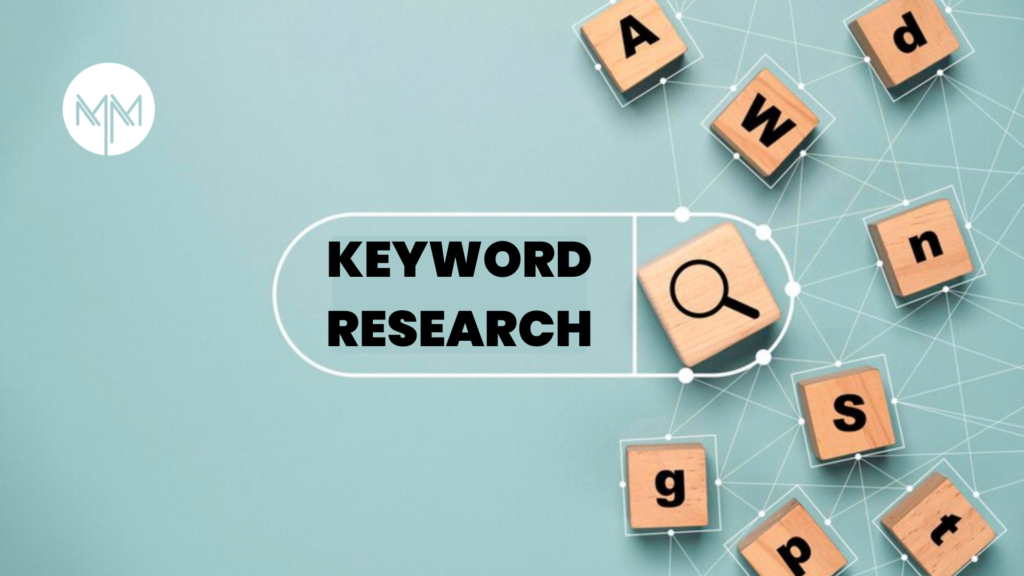
If you think that particular keywords are used on multiple pages, you can check them out. Enter your keywords into a keyword research tool (like Moz, Ahrefs, etc.) to find out which URLs on your website have ranked during the last six months.
Next, examine these pages to discover if there are any rival websites offering the same content. Check to see whether your page rank is inadequate as well. If so, you have a cannibalization problem because several closely related pages are eroding each other’s rankings and hurting your visitors.
3. Google Search

Navigate to Google.com and type “search.”
Site denotes your website, and search denotes the search term you want to use to check for cannibalization.
Any URLs from your domain that include the provided keywords will be displayed in this type of search. Cannibalization occurs when the outcomes appear to be comparable pages with similar information.
How to deal with keyword cannibalization incorrectly
You would be eager to address any flaws you may have discovered now that you know how to identify keyword cannibalization problems.
Here is a quick list of things you should avoid doing before moving on to what might seem like apparent solutions to the issue.
Pages Should Not Be Removed or Indexed Unless They Are Completely Useless or Drive No Traffic, Pages Should Not Be Removed or Indexed. Deoptimize sites for keywords you don’t want to rank for In addition to preventing your website from ranking for that keyword, attempting to remove a keyword for a page can have an impact on your rating for other connected keywords.
Page Normalization – When dealing with pages that have similar “duplicate” material, normalise the page. For instance, the product page only has two colour variations: red and blue. It is not advisable to normalise pages with dissimilar (but possibly relatively comparable) content.
How to Correct Keyword Cannibalization Correctly
The majority of SEO is dependent on a number of variables.
Similar to keyword cannibalization, there is no universal fix. It’s not always a problem that has to be fixed, either. To identify the best answer for your specific case, there are procedures in place.
Step 1: Check if keyword cannibalization needs to be fixed
Think about these two issues:
Whether cannibalization will cause less organic visitors to your website. And whether addressing cannibalization will help me in any way.
Cannibalization should only be attempted to be fixed when traffic decreases before and increases after taking action.
You run a clothing-selling online store. Best Celebrity Looks from the 2017 Met Gala was the title of one of his posts on your previous site. In his 1 page of “Met Gala Looks” and “Met Gala Looks 2017,” ranked. Additionally, it is ranked #15 for “celebrity looks.”
You’ve recently started a blog with the headline “Best Celebrity Looks Of All Time.” it comes in third place for “famous looks.”
Currently, two of your pages are in the top 10 for a single keyword. Is it a difficulty? No, because the most recent post—the one you want more traffic to—ranks higher in any case. Any additional traffic on the opposing side is a plus. Will there be a benefit if I shift the content from the Meta Gala page to the General page? No, I wouldn’t keep the substantial traffic I already had from the 2017 Met Gala and Meta Gala Looks.
There’s no point in worrying about the cannibalization problem. Best to ignore.
Here’s another example from the same fictitious deal. The
How to Style a Scarf blog page ranks him #5 for “scarves” and the scarf product page ranks him #28.
When people search for ‘scarves’ they are more interested in buying than knowing how to style them. But the landing page rank will be lower. And you should fix that by increasing your landing page rank.
How will we go about doing that?
By using keywords in your meta titles, descriptions, and headlines, you may increase the effectiveness of your landing page by including more pertinent content on your pages. This method increases the prominence of the suitable pages when Google receives leads, but it requires a lot of work.
In the interim, you might try redirecting visitors from your blog page to an internally connected landing page.
Step 2: Make the appropriate modifications after determining the type of keyword cannibalization. Here are some common instances of keyword cannibalization and their remedies.
Situation 1: The page you want to rank for is outperforming the one you don’t want to rank for in search results.
Potential solutions
Improve target page optimization, please.
Text fragments containing keywords should be shifted from the page’s top to its bottom. But proceed with caution.
Make the top page the final destination.
Scenario 2: For the same keyword, two websites’ rankings are fluctuating regularly.
If the circumstance is unique, you might decide against trading. Because Google’s algorithm is continually evolving, it’s likely that the page initially ranked higher before moving to second.
Merge the two pages into the page with the most traffic if the issue recurs.
Situation 3: The same set of keywords are being competed for by two pages with identical intentions.
Take out one of the two pages. It is not required to have two pages with similar content and goal. Redirect the page with the lower ranking to the page with the higher ranking and greater visitors.
Scenario 4: For a given term, two pages with various intentions rank differently.
Leave it alone if the page is unique and ranks for a comparable group of keywords. Make your meta titles and descriptions distinctive so that people who are viewing your pages in the SERPs won’t assume that the content and purposes of the two pages are similar.
This is helpful to you as well because it can increase traffic to your website and assist the growth of your brand.
Do You Find All of This Boring and Complicated?
Lack of Time for Cases of Keyword Cannibalization to Be Recognized, Examined, and Corrected
Hire professionals.
You may have Matrix Media’s expert SEO specialists take care of the job for you. Contact us as soon as possible to arrange a no-cost consultation.

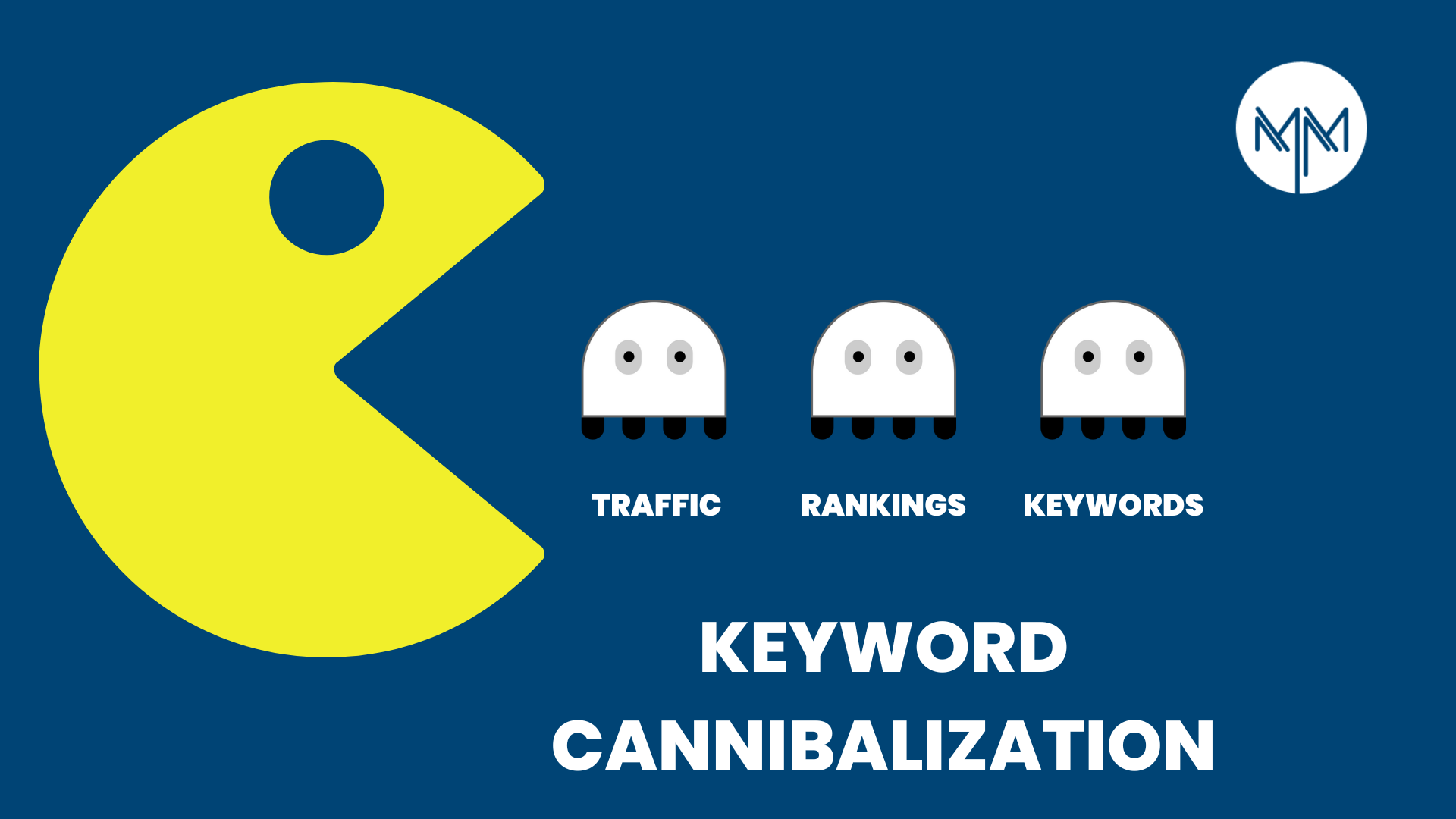
 August 19, 2022
August 19, 2022