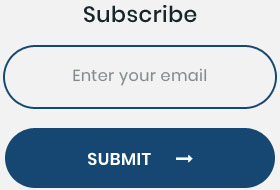Gone are the days when complex coding skills were the sole gateway to developing software. Today, a new breed of platforms – low-code and no-code – are democratizing development, making it accessible to a wider range of users.
While both aim to simplify the development process, they cater to different needs and skill levels within organizations. But what exactly are these platforms, and how do they differ?
Demystifying the Lingo
No-code platforms are designed for users with zero coding experience. They offer drag-and-drop functionality, pre-built templates, and intuitive interfaces to visually construct applications. Think of them as building blocks that snap together to create functional solutions.
Low-code platforms cater to users with some programming knowledge. While they also provide visual tools and pre-built components, they allow for deeper customization through coding. This offers greater flexibility but requires a steeper learning curve.
Understanding the spectrum between no-code and low-code can help you select the right tools for your business to drive your digital transformation efforts.
Matrix Media Solutions is here to help you! If you are a budding entrepreneur, we will help you select the right approach for your website, and build an engaging platform for your business.
Therefore, let’s explore more about these two distinct approaches that are taken by the developers to build a proper website for your brand.
Key Features of No-Code Platforms:
- Users-Friendly Interfaces: No-code systems are designed to be as simple as possible. Building apps is made simple for non-technical users by the user-friendly drag-and-drop tools. For example, users can drag and drop forms, tables, and other objects into their apps to add them to the desired location.
- Prefabricated Designs: Numerous no-code platforms have an extensive library of templates for typical use cases, like project management, e-commerce, and customer relationship management (CRM). By giving users a place to start, these templates enable them to swiftly customize and launch applications.
- Quick Development: Applications may be developed and deployed much faster with no-code platforms. Users can design and launch applications in a matter of hours or days, as human coding is no longer necessary.
- Reduced Prices: No-code systems save money by eliminating the need to hire specialized developers. This will be advantageous if you have tight budgets for your small and medium-sized businesses (SMEs).
- Availability: These platforms encourage an innovative culture within the company by allowing a wider spectrum of employees to participate in app development.
Key features of Low-Code Platforms:
- Tools for Visual Development: Like no-code platforms, low-code platforms provide visual development tools with a drag-and-drop interface for users to create apps. They do, however, also offer the ability to integrate custom code for more sophisticated features.
- Capabilities for Integration: Low-code platforms are made to interact with databases and systems that are already in place with ease. Due to this, they can be used to create applications that need to communicate with other business software or old systems.
- Scalability: Applications that are enterprise-grade and more complicated can be built using low-code platforms. Advanced features include sophisticated data management capabilities, role-based access control, and multi-user scenarios are supported.
- Faster Development: Low-code platforms provide greater customization and flexibility without sacrificing development speed. While maintaining the flexibility to write original code when necessary, developers can expedite the development process by utilizing pre-built components and templates.
- Control & Governance: These platforms frequently come with tools for controlling and keeping an eye on the creation of applications, guaranteeing adherence to best practices and organizational norms.
Choosing the Right Path: A Detailed Breakdown
Here’s a breakdown to help you decide which platform best suits your needs:

No-Code is ideal for:
- Business users: Build internal applications to automate workflows, create dashboards, or streamline processes without relying on IT.
- Rapid prototyping: Quickly test and validate app concepts before investing in full-scale development.
- Simple applications: Develop straightforward apps with limited functionality.
Low-Code is a good fit for:
- Citizen developers: Empower business users with some coding knowledge to build more complex applications.
- IT professionals: Develop custom applications faster with pre-built components, while maintaining control with deeper coding capabilities.
- Scalable applications: Build applications that can grow and adapt to changing needs over time.
The Power of Choice
No-code and low-code platforms aren’t mutually exclusive. Many organizations leverage both. No-code can be used for rapid prototyping and internal tools, while low-code tackles more intricate applications.
Let’s give you a brief comparison of these two approaches.
| Feature | No-Code | Low-Code |
| Skill Level | Limited or no coding skills | Some technical expertise |
| Ideal Users | Business users, Citizen developers | Developers |
| Complexity of Applications | Simple, standard functionalities | Complex, custom integrations, advanced logic |
| Best For | Prototyping, Straightforward needs | Enterprise-grade applications, Scalability |
| Speed & Flexibility | Fastest deployment, Minimal learning curve | More control & customization |
| Cost Considerations | More cost-effective | Potentially higher cost, Better ROI for complex projects |
Future Trends in No-Code and Low-Code Development
As no-code and low-code platforms continue to evolve, several trends are shaping their future:
AI and Automation:
Both no-code and low-code platforms are increasingly incorporating AI and automation features. These advancements enable users to create more intelligent applications that can automate complex workflows, provide predictive analytics, and enhance decision-making processes.
Enhanced Collaboration:
Future no-code and low-code platforms will focus on enhancing collaboration between business users and IT professionals. Features such as real-time collaboration, version control, and integrated communication tools will facilitate teamwork and streamline the development process.
Expanding Ecosystems:
The ecosystems of no-code and low-code platforms are rapidly expanding, with more third-party integrations and extensions becoming available. This trend will allow users to leverage a wider range of tools and services, further enhancing the capabilities of their applications.
Security and Compliance:
As the adoption of no-code and low-code platforms grows, ensuring security and compliance will become a top priority. Platform providers are investing in advanced security features and compliance certifications to meet the needs of enterprise customers.
Conclusion
These platforms are transforming how developers build software. By understanding the unique advantages of each, organizations can make informed decisions about which platform best suits their needs.
As these platforms evolve, expect even more powerful features and user-friendly experiences. This will further blur the lines between who can build and who can benefit from technology.
As the demand for rapid application development continues to grow, no-code and low-code platforms will play an increasingly vital role in helping businesses stay competitive and agile in a dynamic market landscape. By leveraging these powerful tools, your organization can unlock new opportunities, drive innovation, and achieve strategic objectives with greater speed and efficiency.
Gain the Matrix Advantage-
Ready to harness no-code/low-code for your project? Contact Matrix Media Solutions for a consultation and tailored quote. Our expert team delivers digital and development solutions to meet your specific business needs. Let us help you innovate and achieve your goals efficiently.


 September 30, 2021
September 30, 2021