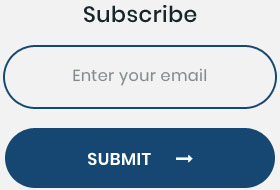WordPress multisite is an important function that allows you to develop and manage multiple websites from a single controlled admin panel. You can therefore make all changes in multiple websites from a single source. Understanding all aspects of WordPress multisite could be a complicated task. But once you go through this article, we hope things will be much clearer to you.
Benefits of Enabling WordPress Multisite
- The primary benefit is of course the fact that it can ease the operational process for handling multiple websites with a single admin panel.
- Can share plugins that you can either with all other websites or choose to some website as per requirement. When updating any plugin, the same is applied to all websites.
- Multisite can also help you to share access to other users with different permission levels, which otherwise is complicated for multiple websites to create duplicate users.
- Theme sharing features also can be useful. On each site, you can make different customization of the same theme.
- You can also use sites with multiple languages. This feature will be useful if you are looking to reach out to multiple native audiences.
- Multisite will allow you to upgrade all WordPress websites at just one time.
Domain and Directory setup with Multisite
In a standard WordPress setup, the network has the same URL as that of the site. So, if your site is abc.com then your network will also have the same address. However, in the case of multisite you need to specify the site to use sub-domains like site1.abc.com or sub-directories like abc.com/site1. It is also possible to map some other domain within your network. Wildcard sub-domain confirmation is necessary if you are choosing a sub-domain. For sub-directories, this configuration is not needed.
Hosting Server Requirement
All sites under the WordPress multisite use the same server resource. Hence, the primary requirement is good WordPress hosting. You can choose shared hosting in case you plan to have just two websites and expect low traffic. However, for more than two sites it is always recommended to have a dedicated server.
Enabling Multisite Feature
The multisite feature comes built-in with every WordPress installation and you can get the same with any normal setup. However, after that, you need to enable the multisite feature using an FTP client or cPanel file manager and open the wp-config.php file for editing. Before enabling the multisite feature, you must take complete backup for your WordPress site.
The most common application of Multisite
The best and common case of using WordPress multisite is when you are planning to have a network of sites having similar features and functionality. Similar features could be applied through common plugins and other custom applications. Here are some of the most common cases in practice for using multisite.
- For multiple personal websites, the multisite feature can be time-saving to migrate data
- Businesses that are running multiple brands under a common registered organization can use multisite features as it will help them to get a dedicated website for each brand. The same can be used for businesses operating in multiple countries with a local website for each location.
- Social communities organizing multiple events and activities can require a dedicated website for each occasion. Using multisite features can help them in cost-saving.
- For bloggers, WordPress multisite is an excellent way to directly monetize online content. Any blogger making content in more than one domain can use multisite to have one monetization source for all types of online content.
- Company intranet work can also be done with multisite as it can help you have individual sites for each department or division of the business. You can add the department in charge of their respective site as admin and each of them will be responsible for updating content based on the activity of their respective department.
Hence, if you can make proper usage of WordPress multisite it can be applied on multiple occasions offering you some significant benefits in terms of content management. If you do have a similar requirement of using multiple websites, feel free to contact the WordPress experts of Matrix Media Solutions, who have experience in handling several multisite projects.


 October 26, 2021
October 26, 2021