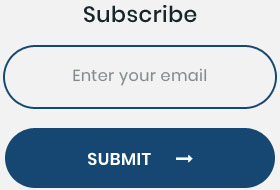Modern software development has an essential aspect, which is concurrency. Whether it’s exploiting the power of multiple cores in a central processing unit or reducing an application’s response times, threaded programming provides a great performance advantage.
However, with this convenience comes all sorts of messy problems: race conditions, deadlocks, and thread contention that can wreak havoc on the stability and reliability of your applications.
More or less everyone has faced fair share of challenges with threaded code in various projects, ranging from mobile app development to backend services. At Matrix Media Solutions, we utilize a set of proven techniques for identifying and resolving concurrency issues. This guide aims to provide practical solutions for debugging threaded applications.
The Fundamentals of Threading
Before you start on your debugging adventure, you need to understand what comprises of threading. Threads are units of execution within a process. When your environment uses multiple threads, the operating system can run more than one thread in parallel at any point in time.
They could be running in parallel – that is, on different processors – or in concurrency. On a single processor, different threads alternate their execution over time. Such concurrency yields great performance benefits but introduces potential pitfalls as well.
Let’s Refer To Common Concurrency Issues
Race conditions: Occur when two or more threads access data simultaneously and at least one of the thread modifies it. It not handled properly, the order in which the threads execute can lead to unpredictable results.
Deadlocks: Happen when two or more threads are waiting for each other to release concurrences, resulting in a standstill where none of the threads can proceed.
Thread Contention: Arises when multiple threads attempt to acquire the same resources, causing performance bottlenecks as they wait for the resource to become available.
Livelocks: Similar to deadlocks, but instead of being stuck waiting, threads constantly change states in response to each other without making progress.

#Step 1
Perhaps the first thing to realize in debugging threaded code is that you have a concurrency problem. Oddly enough, this may not sound so obvious — concurrency bugs often result in inconsistent, sometimes tricky-to-reproduce behaviors that aren’t exactly crystal-clear.
Symptoms of Concurrency Issues
Random Crashes: If your program crashes intermittently and under varying circumstances, it’s a sign of a race condition or another concurrency issue.
Data Corruption: Incorrect results or corrupted data can occur when shared data is accessed and modified by multiple threads without proper synchronization.
Performance Bottlenecks: Your multithreaded program runs slower than expected due to thread contention, where threads spend more time waiting for resources than executing tasks.
Deadlocks: Your application becomes unresponsive, and threads are unable to proceed. This could signal a deadlock situation.
#Step 2
Thankfully, modern programming environments offer a range of tools designed to help diagnose threading issues.
Debuggers with Thread Awareness
Most contemporary IDEs and many stand-alone debuggers provide support for thread-aware debugging. Some notable ones are:
Visual Studio Debugger (for C++, C#, etc.): Offers thread inspection, thread call stacks, and breakpoints specific to threads.
GDB (for C/C++): Offers commands like ‘info threads’ and ‘thread apply all’ for inspecting multiple threads in your code.
Java Debugger (JDB): Useful for debugging Java multithreaded applications, allowing you to inspect thread states and step through thread execution.
When the above debuggers are used, thread switching must be paid attention to. Now examine thread-specific call stacks to shed light on how threads might interact or if race conditions or deadlocks could be occurring in a program.
Thread Sanitizers
Thread Sanitizers are tools specifically designed to detect threading issues like race conditions and deadlocks. Examples include:
ThreadSanitizer (TSan): Available for C++, Go, and Rust, it helps detect race conditions by instrumenting the program to check every memory access.
Helgrind: Part of the Valgrind toolset, used for detecting synchronization issues in multithreaded C/C++ programs.
Java Concurrency Tools: Java provides the ‘jstack’ tool to view thread dumps and the ‘VisualVM’ profiler for monitoring thread states.
By running your code with these tools, you can detect potential threading issues early in the development cycle.
#Step 3
While debuggers and thread sanitizers are essential, don’t underestimate the capacity of logging. For a multi-thread application, you are required to monitor the execution of the thread and their communication. Some tips on how to have effective logging follow:
Log Thread-Specific Data
Include thread IDs and timestamps in log messages to trace the behaviour of threads over time. It may sometimes be useful to correlate events or to find race conditions or deadlocks.
On this log level, one can identify where and when the threads wait or run. The usage of timestamps can also help in identifying contentions between threads whenever threads spend so much time waiting for resources.
Monitor System-Level Thread Activity
For performance bottlenecks and thread contention, use system-level monitoring tools. These include:
- top or htop (Linux): Monitor CPU usage and thread count.
- Activity Monitor (Mac): Offers a breakdown of thread utilization in applications.
- Task Manager (Windows): Provides CPU and thread usage statistics.
#Step 4
Probably one of the most underutilized debugging techniques is code review, again particularly for multithreaded code. Have someone review synchronization logic: examine in general how shared resources are handled and, in particular, in relation to locks, semaphores, and critical sections. Look for:
- Proper usage of locks or mutexes.
- Correct implementation of condition variables for signaling between threads.
- Avoidances of nested locks, which can lead to deadlocks.
Static Code Analysis Tools
Static analysis tools can also be helpful in identifying potential concurrency problems. These tools analyze code without executing it and can flag potential issues like unprotected shared variables or misuse of locking mechanisms.
Coverity: A static analysis tool that detects concurrency bugs in C, C++, and Java code.
FindBugs: A Java tool that can identify issues like race conditions and potential deadlocks.
#Step 5
While debugging techniques are essential, preventing concurrency issues from arising in the first place is even better. By adopting these best practices, you can minimize the likelihood of bugs in your threaded code:
Use Higher-Level Concurrency Abstractions
Instead of working directly with threads and locks, use higher-level abstractions provided by modern programming languages. For example:
- In Java, the java.util.concurrent package provides thread pools, blocking queues, and concurrent collections that help prevent common concurrency bugs.
- In C++, use the Thread Support Library and std::atomic to simplify thread management and atomic operations.
Immutability and Thread Safety
Favor immutability whenever possible. Immutable objects cannot be modified after creation, which eliminates the risk of race conditions. If you need to share mutable data between threads, ensure proper synchronization using thread-safe techniques like locks or atomic variables.
Limit Shared State
Minimize the use of shared variables across threads. If threads don’t need to share data, they can execute independently without the risk of synchronization issues. When shared state is unavoidable, ensure it’s well-encapsulated and accessed through properly synchronized methods.

Conclusion
Threaded code can greatly improve the performance and responsiveness of your applications, but concurrency issues make debugging challenging. Common problems, appropriate tools, and following best practices will also be helpful in dealing with such issues.
At Matrix Media Solutions, the debugging strategy is constantly refined and powerful techniques are utilized in order for software solutions to be reliable and scalable. We hope this guide serves as a helpful resource for overcoming the complexities of debugging multithreaded code.


 April 13, 2020
April 13, 2020