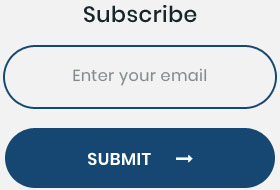Are you considering launching a WooCommerce online store or have you already started the building process? Whether you own a large-scale or a small-medium business, you must have a strong online presence, especially in this highly competitive market.
Our specialty at Matrix Media Solutions is enabling companies to utilize digital tools like WordPress and WooCommerce fully. This is because, they work well together to make it simple to create, run, and expand your online store.
As of 2024, WooCommerce had a 20.1% market share of all e-commerce websites, making it the most popular WordPress sub-platform. Therefore, to understand the pressingness of creating a solid website platform, let’s explore how to leverage WordPress with WooCommerce to not only launch your eCommerce store but also scale it effectively.
Why do Thousands of Businesses Trust WordPress and WooCommerce?
Why do Thousands of Businesses Trust WordPress and WooCommerce?
Businesses trust WordPress and WooCommerce due to their flexibility, ease of use, and extensive customization options. It helps businesses to create unique online stores customized to their specific needs, driving growth and success. Let’s look into the details:
-
Flexibility and Simplicity :One of the most user-friendly content management systems (CMS) is WordPress, which makes building a strong website simple for both novice and expert users. A WordPress plugin designated as WooCommerce offers online retailers exceptional flexibility by integrating with the platform with ease. WooCommerce is flexible for many kinds of enterprises since it allows you to offer digital downloads, physical goods, and even subscriptions.
-
Cost-Effectiveness: Unlike proprietary platforms that charge high monthly fees or transaction percentages, WooCommerce is open-source and free. Combined with WordPress, it provides a cost-effective solution for building and managing an online store.
-
Customization Options : With thousands of plugins and themes available, we can customize your store to reflect your brand identity and meet your specific needs.
-
SEO-Friendliness: WordPress, with its built-in features and SEO plugins like Yoast, ensures that your online store is optimized for search engines, helping you attract more organic traffic.

Step 1: Setting Up Your Online Store with WooCommerce
- We Install WordPress and Choose a Hosting Provider: A reliable hosting provider is crucial for a fast, secure, and stable website. At Matrix Media Solutions, we recommend hosting providers optimized for WordPress, such as Bluehost, SiteGround, or WP Engine.
- We Install the WooCommerce Plugin: After setting up WordPress, and managing the plugins section, we searched for WooCommerce and installed it. Once installed, we follow the setup wizard to configure key store details, including currency, shipping options, and payment gateways.
- Selecting a Theme Optimized for WooCommerce: Choose a WooCommerce-compatible theme that enhances your store’s appearance and functionality. Themes like Astra, OceanWP, and Storefront are great starting points.
Step 2: Optimizing Product Listings for Better Sales
- We Create Detailed Product Pages: High-quality images, compelling descriptions, and clear pricing are essential for building trust with your customers. We include product variations (like sizes or colors) and stock availability to provide a better shopping experience.
- Using Product Categories and Tags: We help you to organize your products into relevant categories and tags to make your website easier for your customers. This also improves your SEO performance, helping your products rank higher in search results.
Step 3: Enhancing the User Experience (UX)
- Responsive Design: More than 50% of online shopping occurs on mobile devices, so a responsive design is critical for capturing this audience.
- Simplify Website: Implementing filters for price, category, and product specifications to help customers find what they need quickly.
- Faster Loading Speeds: We optimize your site’s loading speed using caching plugins like WP Rocket and image optimization tools like Smush. Faster websites not only improve user experience but also rank higher on Google.
Step 4: Leveraging WooCommerce Extensions
- Marketing Extensions: Integrate Mailchimp or HubSpot to send promotional emails and newsletters. WooCommerce supports plugins for syncing your store with platforms like Instagram and Facebook, enabling you to reach a broader audience.
- Email Marketing: Integrate Mailchimp or HubSpot to send promotional emails and newsletters.
- Social Media Integration: WooCommerce supports plugins for syncing your store with platforms like Instagram and Facebook, enabling you to reach a broader audience.
- Payment Gateways: Offer multiple payment options like PayPal, Stripe, and local payment solutions to cater to diverse customer preferences.
- Shipping Solutions: Use extensions like Table Rate Shipping or ShipStation to automate shipping calculations and processes.
Step 5: Boosting Sales with Advanced Strategies
- Upselling and Cross-Selling: Use WooCommerce’s built-in features to recommend related products or premium versions of items. For instance, suggesting a laptop bag for someone purchasing a laptop can boost your average order value.
- Discounts and Coupons: Run promotional campaigns with limited-time discounts and coupons to encourage repeat purchases and attract new customers.
- Product Reviews and Ratings: Encourage customers to leave reviews. Positive feedback not only enhances your credibility but also influences potential buyers.
Step 6: Managing Your Store Efficiently
- Analytics and Reporting: WooCommerce provides detailed sales and customer insights. Integrate Google Analytics for advanced tracking, such as identifying traffic sources, popular products, and customer behavior.
- Inventory Management: Keep track of your inventory with WooCommerce’s built-in tools or integrate third-party solutions for advanced inventory control.
- Automating Operations: Plugins like Zapier can automate tasks such as adding new customers to your email list or notifying your team of new orders.
Step 7: Scaling Your Store
- Invest in SEO: Implement an SEO strategy to drive more organic traffic to your site. Focus on optimizing product descriptions, images, and meta tags.
- Expand to Global Markets: Use WooCommerce’s multilingual and multi-currency plugins to cater to international audiences. Matrix Media Solutions can help localize your store to ensure a seamless global shopping experience.
- Launch a Mobile App: With mobile commerce on the rise, consider turning your WooCommerce store into a mobile app for enhanced customer engagement and retention.
Step 8: Securing Your Store
- SSL Certificate: Secure your website with an SSL certificate to encrypt customer data and improve trust.
- Regular Backups: Use backup plugins like UpdraftPlus to protect your data from accidental loss or cyberattacks.
- Implement Strong Security Measures: Utilize security plugins such as Wordfence to safeguard your website against threats.

Matrix Media Solutions: Your Partner in eCommerce Success
At Matrix Media Solutions, we bring over a decade of experience in creating, optimizing, and scaling eCommerce solutions. Whether you need a custom WooCommerce store, advanced integrations, or a complete digital marketing strategy, our team of experts is here to help.
By choosing WordPress with WooCommerce, you’re investing in a scalable, flexible, and user-friendly platform. With the right approach and tools, your online store can achieve extraordinary growth.
Let Matrix Media Solutions guide you on this journey. Contact us today to transform your vision into a thriving eCommerce reality!
Ready to Take Your Online Store to the Next Level?
The foundation that WordPress and WooCommerce offer for creating a profitable online store is incomparable. These tools provide countless opportunities for companies of all sizes, from setup to scaling. You may achieve their full potential and use Matrix Media Solutions’ experience to transform your online store into a commercial growth engine.
Contact Matrix Media Solutions today to discuss your online store needs. We’ll work closely with you to create a successful online presence.

 June 21, 2024
June 21, 2024